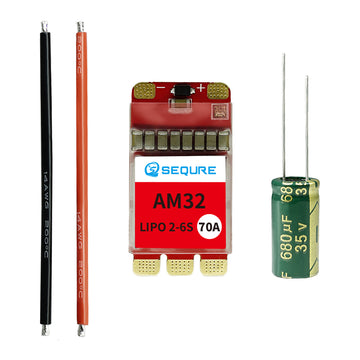How to Use Sequre ODESC 3.6 to contrl 6374 BLDC Motor
Sequre ODESC 3.6 Dual Drive contrl 6374 BLDC Motor Steps:
1.USB connection with PC , Raspberry PieRos , etc , for programming control

2.DC power input interface

3.Connect the M1 motor cable

4.Connect power resistor

5.Connect MO motor wire

6.Mo , & M1 encoder position , connect MO. M1 . Corresponding to the Hall Line

7.MO Hall wire connection

8.M1 Hall wire connection

9.RC receiver connected to ODESC

10.USB connection PC end Setting Control ODESC

11.Calibration detection M1 Hall sensor

12.Cut off the PC and turn on the RC remote control to match the receiver. Use the RC remote control to control the motor stably.

Dear Customer/DIYer
Thank you very much for your support and hope you have a happy and interesting shopping experience. We are very welcome to the majority of customers and friends to participate in our DIY interesting articles sharing activities.
Share & Cash Back
The number of words is more than 300 words, have exquisite picture in the article. Send us your article. After check your article and it pass through, we will cashback the amount of 5-8 dollars according to the quality of the articles.
Welcome to contact this email (info@sequremall.com) and send us the articles for checking.