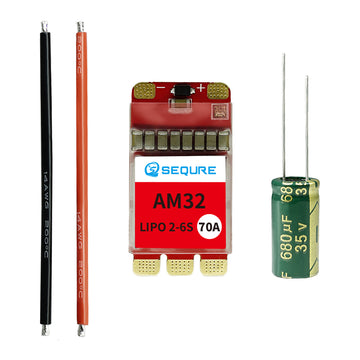SQ-SW3 Spot Welder Firmware Update
Firmware update steps:
When the machine is turned off and the charging power is unplugged, first press and hold the "
![]() " key, then use the Type-C cable to connect the spot welder and the computer. At this time, the spot welder screen displays "UPDATE". Copy the firmware to the virtual disk of the computer. If the upgrade is successful, "READY" on the screen will change to "YES"; if the upgrade fails, "READY" on the screen will change to "NO". Disconnect.
" key, then use the Type-C cable to connect the spot welder and the computer. At this time, the spot welder screen displays "UPDATE". Copy the firmware to the virtual disk of the computer. If the upgrade is successful, "READY" on the screen will change to "YES"; if the upgrade fails, "READY" on the screen will change to "NO". Disconnect.
SQ-SW3_V1.06_Firmware_release_update_description:
|
SQ-SW3 V1.06 Firmware update description |
|
1. Optimize spot welding counting function. |
|
Note: |
SQ-SW3 Firmware Download : SQ-SW3_V1.06
Dear Customer/DIYer
Thank you very much for your support and hope you have a happy and interesting shopping experience. We are very welcome to the majority of customers and friends to participate in our DIY interesting articles sharing activities.
Share & Cash Back
The number of words is more than 300 words, have exquisite picture in the article. Send us your article. After check your article and it pass through, we will cashback the amount of 5-8 dollars according to the quality of the articles.
Welcome to contact this email (info@sequremall.com) and send us the articles for checking.