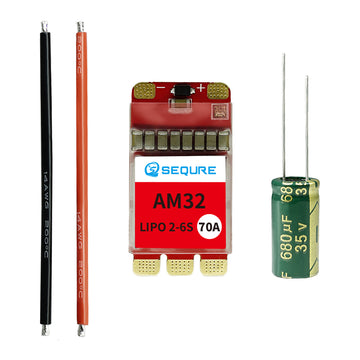S60P Firmware Upgrade
Firmware update steps:
The user holds down the "A" button and does not let go. After connecting the PC and soldering iron using USB, the "UPDATE" interface appears on the soldering iron screen. Paste the downloaded firmware in the computer disk, and the "READY" in the soldering iron screen changes to "YES", the firmware is successfully upgraded, and the connection is disconnected.
S60P_V1.07_Firmware_release_update_description:
|
S60P V1.07 Firmware update description |
|
1. "Language" update support Chinese, English, Russian language selection, default English. |
|
2. Add "TurboSets", which support two temperature adjustment modes: manual and preset. The default mode is manual. |
|
3. "TempStep" range is updated from 1 to 100. |
|
4. Increase the startup delay |
|
5. "Protocol"Added PD 15V option. |
|
6. "Brightess" range is updated from 1 to 10. |
|
7. "Power" range update AUTO/10%-100%. |
|
8. Do some optimization. |
|
Note: |
Turbosets_manual_en-ru PDF download : Turbosets_manual_en-ru.pdf
S60P firmware download : S60P_V1.07.hex
Dear Customer/DIYer
Thank you very much for your support and hope you have a happy and interesting shopping experience. We are very welcome to the majority of customers and friends to participate in our DIY interesting articles sharing activities.
Share & Cash Back
The number of words is more than 300 words, have exquisite picture in the article. Send us your article. After check your article and it pass through, we will cashback the amount of 5-8 dollars according to the quality of the articles.
Welcome to contact this email (info@sequremall.com) and send us the articles for checking.