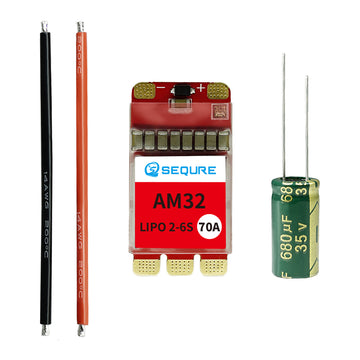-
S60P Firmware Upgrade
onFirmware update steps: The user holds down the "A" button and does not let go. After connecting the PC and soldering iron using USB, the "UPDATE" interface appears on the soldering iron screen. Paste the downloaded firmware in the computer disk, and the "READY" in the soldering iron screen changes to "YES", the firmware is successfully upgraded, and the connection is disconnected. ...