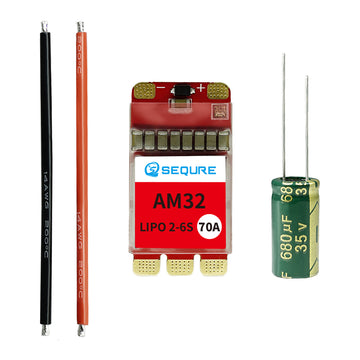SI012 Firmware Upgrade
SI012 Firmware Upgrade
Version:
SI012_V2.24.1 (supports Chinese and English)
SI012_V2.24.2 (supports Russian and English)
Note:
1.Before upgrading the firmware, please make sure that the name of the product(SI012) is the same as the name of the downloaded firmware(SI012_V2.24.1 / SI012_V2.24.2). An incorrect upgrade may cause irreversible damage to the product.
2.Version 2.16 is not applicable for this firmware update.
3.The firmware is only used for product upgrades of SEQURE users, please contact SEQURE if you have any questions.
Description of firmware version SI012_V2.24.1 / SI012_V2.24.2
1. System optimization function and menu.
2. SI012_V2.24.1 supports Chinese and English menus.
SI012_V2.24.2 supports Russian and English menus.
Dear Customer/DIYer
Thank you very much for your support and hope you have a happy and interesting shopping experience. We are very welcome to the majority of customers and friends to participate in our DIY interesting articles sharing activities.
Share & Cash Back
The number of words is more than 300 words, have exquisite picture in the article. Send us your article. After check your article and it pass through, we will cashback the amount of 5-8 dollars according to the quality of the articles.
Welcome to contact this email (info@sequremall.com) and send us the articles for checking.